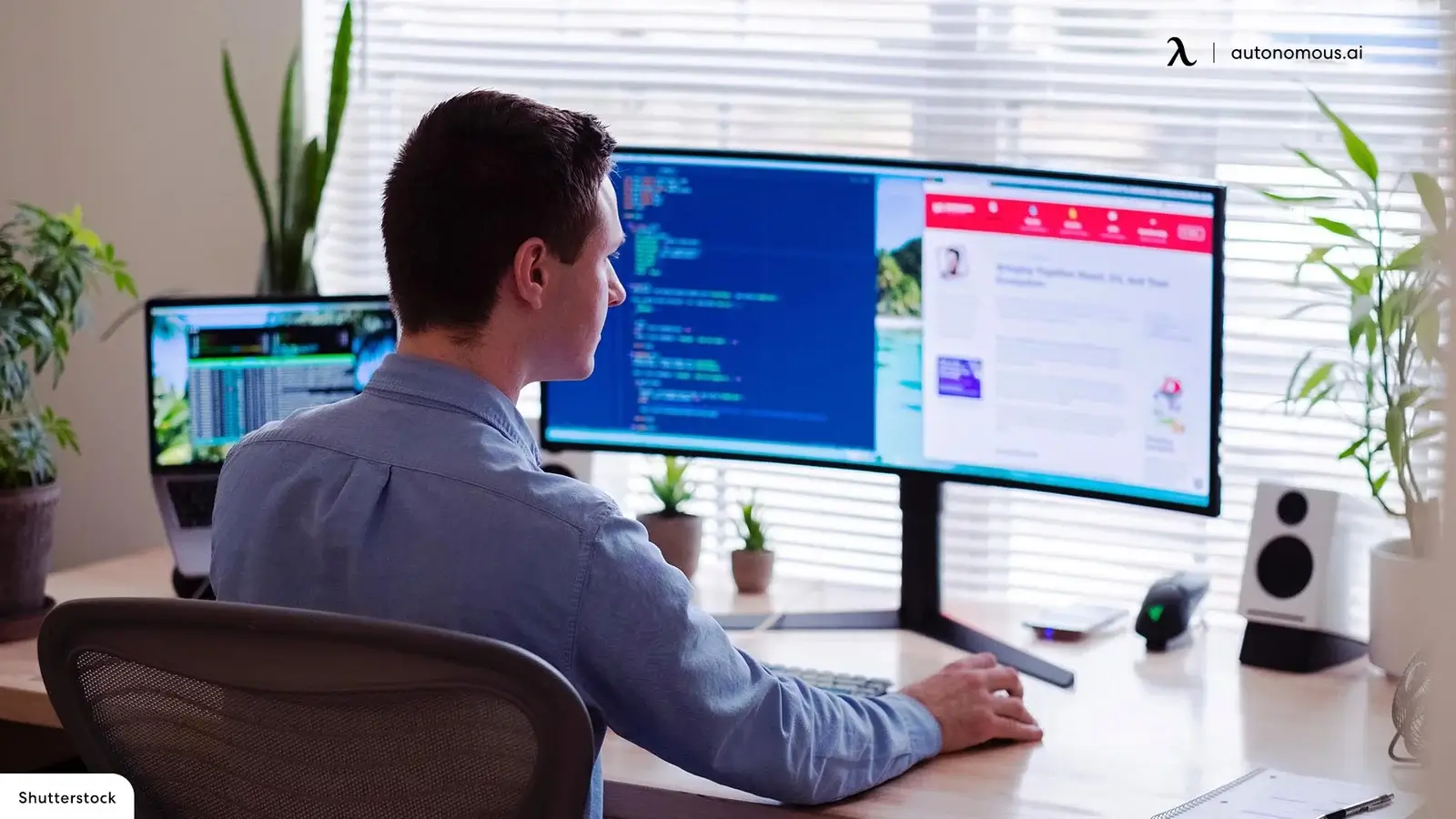If you’re struggling to fit two monitors on your small desk, don’t worry – there are ways to make it work. A dual monitor setup can help you work more efficiently and multitask with ease, even in a small space.
In this article, we’ll explore some tips and tricks to help you fit two monitors on your small desk. We’ll cover everything from desk size and dimensions to creative solutions for maximizing your workspace. With these strategies, you’ll be able to enjoy the benefits of a dual monitor setup without sacrificing precious desk space.
How To Fit Two Monitors on a Small Desk?
If you have a small desk and want to fit two monitors, there are several solutions that you can try. Here are four ways to fit monitors on a small desk:
Use Monitor Arms/stands
One of the best ways to fit two monitors on a small desk is by using monitor arms. Monitor arms are sturdy and can clear all the space below the monitor, making your setup look much cleaner and more professional. They also let you keep your screens at any height, distance, or angle you like. Additionally, monitor arms help you hide your monitor cables and pass them through the arm.
There are monitor arms specifically made for dual monitors, so you can have both of your screens connected to a single component, saving even more space on the desk. You can also rotate your screen at any angle that you like, which gives you more flexibility in terms of monitor positioning and orientation.
Use Vertical Monitors
Another option is to use vertical monitors. Monitors can be used both horizontally and vertically, and if it’s practical for you (considering your tasks), you can rotate your side monitor to a vertical position. Vertical monitors don’t take much space on the desk, and they are especially useful for coders and programmers since it enables them to read more codes at once. You can also split the vertical monitor into two almost square screens above each other.
Use Monitors Above Each Other
Instead of using your monitors beside each other, you can have your second monitor installed above the main one. This way, you’re utilizing the vertical space instead of the horizontal and save a lot of space on your desk. This configuration may not be as ideal as having your monitors sitting side by side, but it’s a good choice if you have ultra-wide monitors that take up too much space on the desk.
To have your monitors above each other, you have to use a monitor arm or install the second monitor on the wall.
Mount The Monitors on the Wall
If your desk is facing the wall, you can mount your monitors on the wall. This way, you’re no longer limited to your desk size by installing your monitors on the wall. You can also keep a gap between the wall and the desk if you have big monitors and don’t want to sit too close.
To install your monitors on the wall, you must use “wall mounts” or monitor arms that can be screwed to the wall. If you’re struggling with desk space, make sure to use monitors with built-in speakers to save more space on the desk.
Maximizing Desk Space With Multiple Monitors
If you’re looking to maximize your desk space with multiple monitors, there are a few things you can do to make your workspace more organized and clutter-free. Here are three ways to help you achieve that:
Install Keyboard and Mouse Trays
One way to save desk space is to install keyboard and mouse trays. This will move your keyboard and mouse under the desk and create more distance between you and the screens, which is important for protecting your eyes. However, it’s important to note that most desk trays are wobbly and limit legroom, so it’s best to invest in a solid and legit desk tray or not use them at all. If your desk isn’t too narrow, you can easily keep the mouse and keyboard on the desk and use a desk mat to organize them.
Desk Pads Make a Difference
Desk pads are not just for looks, they can divide your desk space into two separate areas and make it look much more organized. Everything except the mouse and keyboard should be off the desk pad. A nice soft desk mat makes your desk look more organized, which leads to more focus and productivity.
Cable Management
Cable management is key to having a clean, organized, and minimalist setup. The simple rule here is to minimize the number of visible cables. The more lines you hide, the cleaner your desk looks. Here are a few simple tips on cable management:
- Use a wireless mouse and keyboard.
- Use under desk cable management racks and trays to hide all power outlets, extra cables, modem router, etc.
- Try to pass your monitor cables through the stand or the arm.
- Never leave your charging cables for your phone, laptop, and other gadgets on the desk. Organize them in a way that the minimum amount of cables is visible.
By following these tips, you can create an organized and clutter-free desk setup that maximizes your desk space.
Small Desk-Dual Monitors Considerations
When setting up dual monitors on a small desk, it is important to consider a few factors to ensure a comfortable and ergonomic workspace. First and foremost, it is crucial to check the desk weight limit, especially if using a standing desk. Overloading the desk may lead to damage or errors on the standing desk. Additionally, if mounting the monitors on the wall, make sure the wall mount can handle the weight of the monitors.
To prevent eye strain, it is recommended to keep at least arm’s length distance from the screens. This is especially important when using larger monitors. By considering these factors, users can ensure work efficiency and a comfortable workspace while avoiding potential desk damage or instability.
Conclusion
In this article, we discussed various hacks to help you build your ideal dual monitor setup on a limited desk space. These hacks included using monitor arms/stands, vertical monitors, monitors above each other, and mounting the monitors to the wall. Additionally, we also discussed how to maximize your desk space with two monitors by installing keyboard and mouse trays, using desk pads to divide the areas, and managing cables properly. By following these hacks, you can easily fit two monitors on a small desk and manage your limited desk space efficiently. With the information provided in this article, you can now choose the best option that suits your needs and build your ideal dual monitor setup.