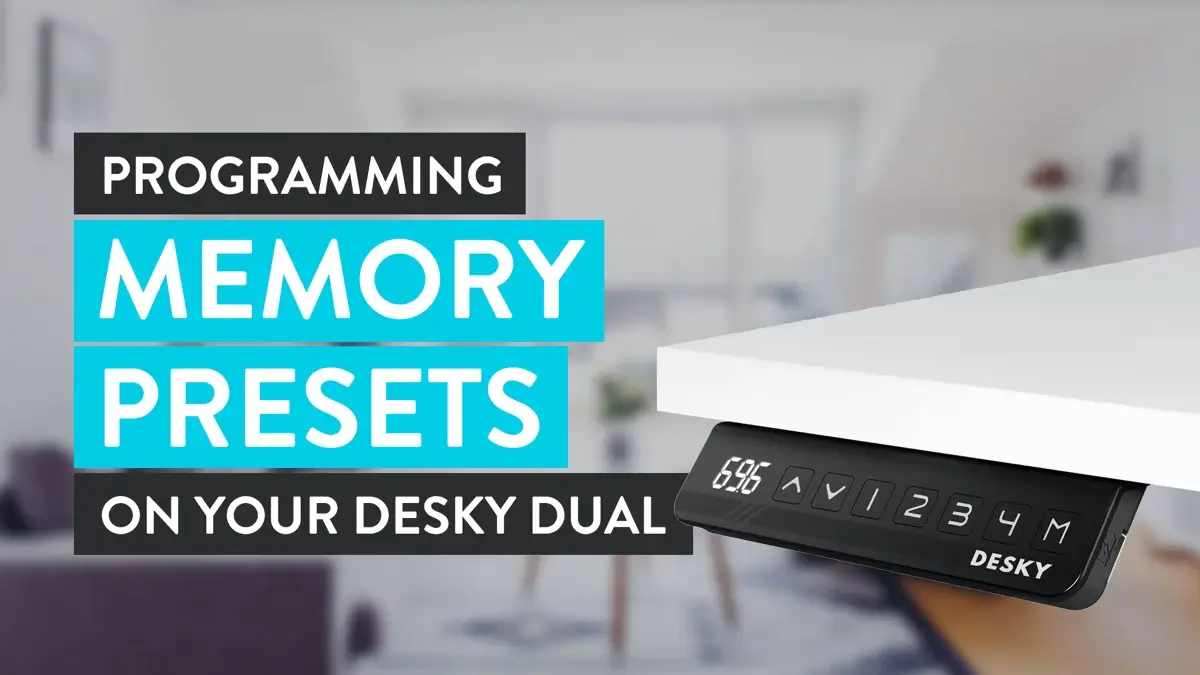Standing desks have become increasingly popular in the workplace due to their potential health benefits. However, many people may not be aware of the importance of properly adjusting their standing desk to their height and posture. Setting standing desk presets can help ensure that your desk is at the correct height for you, reducing the risk of strain and discomfort.
To begin setting your standing desk presets, start by adjusting the height of your desk to your standing height. This can be done by standing up straight and adjusting the desk until your arms are at a comfortable 90-degree angle when typing. Once you have found the correct height, save it as a preset on your desk’s control panel.
Next, adjust the height of your desk to your seated height and save it as a preset. This will allow you to easily switch between sitting and standing throughout the day without having to manually adjust your desk each time. By following these simple steps, you can ensure that your standing desk is properly adjusted to your body, promoting better posture and reducing the risk of discomfort.
Understanding Standing Desks
Standing desks have become increasingly popular in recent years due to their potential health benefits. A standing desk is a desk that allows you to stand while working, as opposed to sitting in a chair. Standing desks come in various types, including adjustable standing desks, corner standing desks, and height-adjustable standing desks.
Standing desks are designed to help people avoid the negative health effects of sitting for prolonged periods, such as poor posture, back pain, and increased risk of chronic diseases. By standing while working, you can improve your posture, increase your energy levels, and burn more calories.
Adjustable standing desks are particularly popular because they allow you to switch between standing and sitting throughout the day. This can help you avoid the discomfort of standing for too long and the negative effects of sitting for too long.
Corner standing desks are designed to fit into the corner of a room, making them a great option for small spaces. They are available in various sizes and styles to suit different needs and preferences.
Height-adjustable standing desks are designed to allow you to adjust the height of the desk to suit your needs. This is particularly useful if you are sharing the desk with someone else or if you want to use the desk for different activities.
Overall, standing desks are a great way to improve your health and productivity. By understanding the different types of standing desks available, you can choose the best one for your needs and enjoy the benefits of standing while working.
Benefits of Using Standing Desks
Standing desks have become increasingly popular in recent years due to the many benefits they offer. Here are some of the key benefits of using a standing desk:
Improved Productivity
Standing desks have been shown to increase productivity and focus. When you stand, you are less likely to become distracted and more likely to stay focused on your work. This can lead to increased productivity and a better quality of work.
Better Posture
Sitting for long periods of time can lead to poor posture and back pain. Standing desks can help improve your posture by encouraging you to stand up straight and engage your core muscles. This can help alleviate back pain and other posture-related issues.
Health Benefits
There are many health benefits to using a standing desk. Standing burns more calories than sitting, which can help you maintain a healthy weight. It can also help lower your risk of heart disease, diabetes, and other health issues.
Alternating Between Sitting and Standing
It’s important to remember that standing all day can also be harmful to your health. That’s why it’s important to alternate between sitting and standing throughout the day. Many standing desks come with presets that allow you to easily switch between sitting and standing positions, making it easy to find the right balance for your body.
Overall, standing desks offer a range of benefits for your health and productivity. By incorporating a standing desk into your work routine, you can improve your posture, reduce your risk of health issues, and increase your productivity and focus.
Setting Up Your Standing Desk
Setting up your standing desk presets is an essential step towards achieving an ergonomic workstation. Here are some steps to follow:
Adjust the height of your desk: The first step is to adjust the height of your desk to your desired sitting height. This height should be such that your feet are flat on the ground, and your thighs are parallel to the ground.
Set your standing height: Once you have set your sitting height, you can determine your standing height. This height should be such that your computer screen is at eye level, and your elbows are at a 90-degree angle.
Save your presets: Once you have set your desired sitting and standing heights, you can save them as presets. This will allow you to switch between sitting and standing positions with ease.
Test the weight capacity: Before you start using your standing desk, make sure to test its weight capacity. This will ensure that it can support your computer and any other equipment you may have on your desk.
Adjust the height range: If your standing desk has a height range, make sure to adjust it to your desired highest height. This will ensure that you can stand comfortably without having to hunch over your desk.
By following these steps, you can set up your standing desk presets and achieve an ergonomic workstation that promotes good posture and reduces the risk of injury.
Understanding Presets on Standing Desks
Standing desks are becoming increasingly popular among office workers who want to improve their health and comfort while working. One of the most convenient features of modern standing desks is the ability to set presets for different heights, allowing users to easily switch between sitting and standing positions without having to manually adjust the desk each time.
Presets are typically accessed through a control panel or control box located on the desk itself. Some standing desks may also emit a beep or other sound when a preset is activated.
To set a preset height, users can simply adjust the desk to the desired height using the up and down buttons, then press and hold the memory button (often labeled with an “M” or other symbol) until the preset is saved. Most standing desks allow for multiple preset heights, which can be accessed using different memory buttons.
When using a preset, simply press the corresponding memory button and the desk will automatically adjust to the saved height. Some standing desks may also have multiple “M” buttons, allowing for even more preset options.
Overall, understanding how to set and use presets on a standing desk can greatly improve the user’s experience and make it easier to switch between sitting and standing positions throughout the workday.
How to Set Standing Desk Presets
Setting standing desk presets can be a great way to quickly and easily adjust your desk to your preferred height, whether you’re sitting or standing. Here’s how to set your standing desk presets:
First, make sure your electric standing desk is plugged in and connected to power. Check that all cables are properly connected and there are no loose connections.
Next, adjust your desk to your desired height using the motor controls. Once you have found your preferred height, hold down the programming button until the desk beeps or the display flashes.
Now, your desk is programmed to that specific height. Repeat this process for any additional presets you want to set.
If you have multiple users sharing the same desk, it’s important to label each preset with the user’s name or initials. This will help prevent confusion and ensure everyone has their own personalized settings.
To maintain your standing desk presets, it’s important to regularly check for any loose cables or connections. If you notice any issues, make sure to address them promptly to prevent any damage to your desk.
By following these simple steps, you can easily set and maintain your standing desk presets, ensuring a comfortable and ergonomic workspace every time.
Troubleshooting Preset Issues
If you are having trouble with your standing desk presets, there are a few things you can try to troubleshoot the issue.
First, try resetting the desk by unplugging it for a few minutes and then plugging it back in. This can often resolve any technical issues that may be causing problems with the presets.
If resetting the desk doesn’t work, check to make sure that the presets are properly programmed. Make sure that each preset is set to the correct height and that they are saved correctly. If you are unsure how to program the presets, consult the user manual or customer service for assistance.
If the presets are properly programmed and resetting the desk doesn’t work, there may be a technical issue with the desk. Contact customer service for further assistance. They may be able to diagnose the problem and offer a solution.
If you purchased your desk from Amazon, check to see if it is still under warranty. If it is, you may be able to return it for a replacement or refund.
Reviewing Popular Standing Desk Models
When it comes to standing desks, there are numerous models available in the market. Here, we will review a few popular standing desk models that are worth considering.
Varidesk ProDesk 48
The Varidesk ProDesk 48 is a popular choice for those who are looking for a standing desk with a large surface area. It has a spacious 48-inch desktop, which can easily accommodate two monitors and other accessories. The desk is adjustable, allowing you to switch between sitting and standing positions effortlessly. It also comes with a 10-year warranty, which gives you peace of mind.
Jarvis Standing Desks
Jarvis Standing Desks are known for their sleek design and durability. These desks are available in various sizes and finishes, allowing you to choose the one that best suits your needs. The desks are adjustable, and you can easily switch between sitting and standing positions. They also come with a 7-year warranty, which is a testament to their quality.
Sit-Stand Desk
A Sit-Stand Desk is a great option for those who want to switch between sitting and standing positions frequently. These desks are adjustable, and you can easily change the height to suit your needs. They are available in various sizes and finishes, making it easy to find one that matches your office decor.
Manual Standing Desk
A Manual Standing Desk is a simple and affordable option for those who want to try out a standing desk without breaking the bank. These desks are not adjustable, so you will need to find the right height for you. They are available in various sizes and finishes, and they are easy to assemble.
In conclusion, there are numerous standing desk models available in the market. The above-mentioned models are popular and worth considering. Choose the one that best suits your needs and budget.
Final Thoughts
Setting standing desk presets can be a great way to improve your posture and overall health while working a desk job. By taking regular breaks and changing positions, you can reduce the risk of developing health problems associated with prolonged sitting.
In Australia, it is recommended to take breaks at least every 30 minutes. By using standing desk presets, you can easily switch between sitting and standing positions to break up long periods of sitting.
When setting your presets, consider the layout of your workspace. If you have a corner desk, make sure to adjust the height of both sides to ensure proper posture. Use a table or checklist to keep track of your preferred heights for different tasks, such as typing or reading.
Remember to listen to your body and adjust your presets as needed. If you experience discomfort or pain, take a break and adjust your position. Use a footrest or anti-fatigue mat to reduce strain on your feet and legs.
Overall, setting standing desk presets can be a simple and effective way to improve your health and productivity at work. By taking regular breaks and changing positions, you can reduce the risk of developing health problems associated with prolonged sitting.