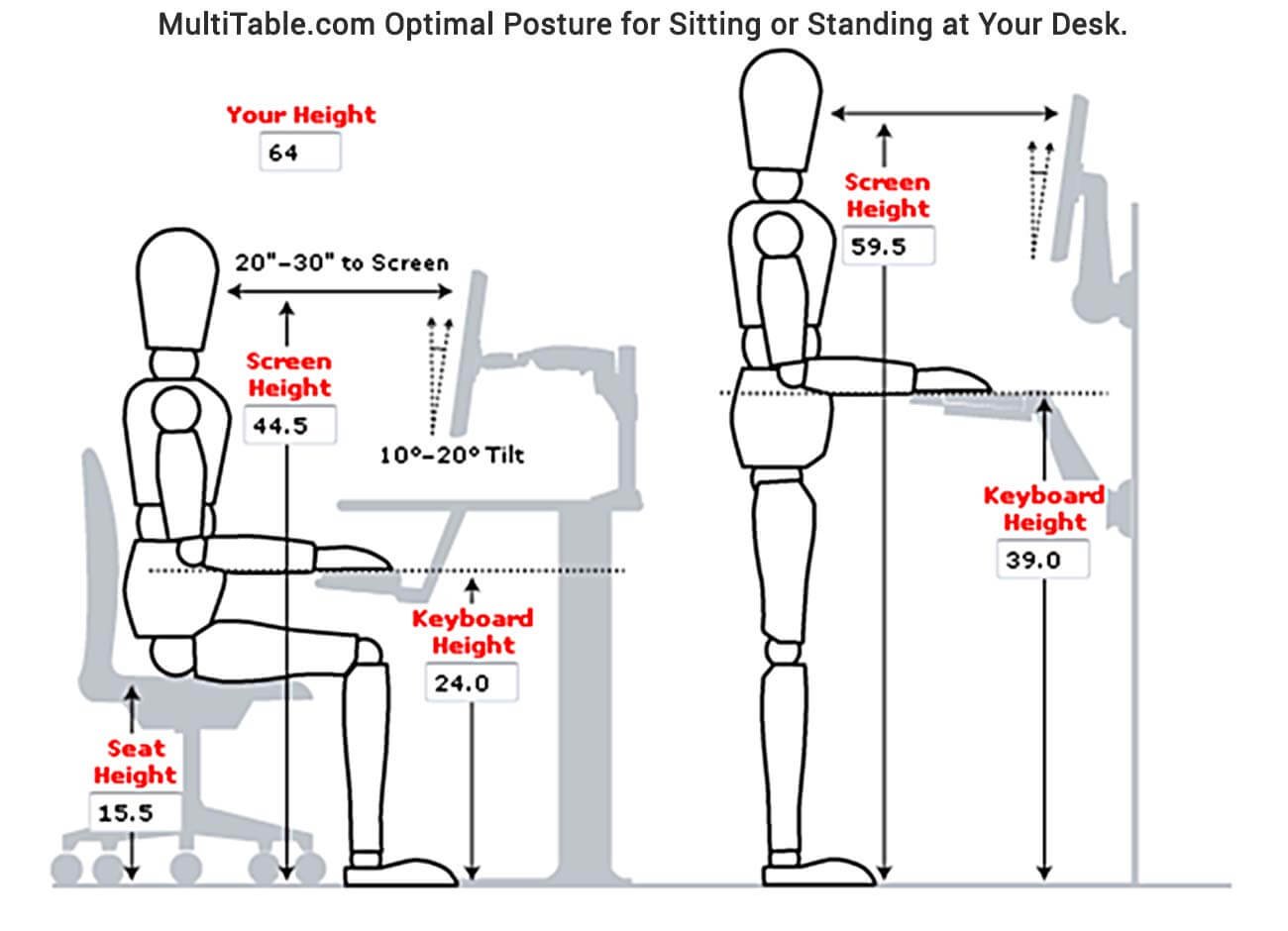Ergonomic Desks: Do I Need One?
What Does Ergonomic Mean?
When a product is described as ergonomic, it means that it is designed to provide a comfortable and efficient workflow. Ergonomic office furniture is specifically designed to support good posture, which is essential for maintaining a healthy body and reducing the risk of back pain and other musculoskeletal disorders. Ergonomic desks are almost always adjustable to fit a range of body sizes, making them a great choice for anyone who spends a lot of time sitting at a desk.
To be considered ergonomic, office furniture should meet the following criteria:
Allow the user to work in a comfortable, neutral position for the activity they perform. This means that the desk should be at the right height and angle to support good posture and reduce strain on the neck, shoulders, and back.
Provide adjustability to fit individual bodies and abilities. Different people have different body types and may require different levels of support to maintain good posture. An ergonomic desk should be adjustable to accommodate these differences.
Help alleviate fatigue and/or feelings of restlessness. Sitting in one position for extended periods can be tiring and lead to feelings of restlessness and discomfort. An ergonomic desk should be designed to reduce these feelings and promote a more comfortable and productive work environment.
Encourage movement and flexibility, suiting the current needs of the user. Sitting for long periods can be detrimental to overall health, so an ergonomic desk should encourage movement and flexibility. This can be achieved through features such as adjustable height, allowing users to switch between sitting and standing positions.
Overall, an ergonomic desk can provide a range of health benefits, including reducing the risk of back pain, improving posture, and increasing productivity. If you experience any discomfort or pain while working at a traditional desk, it may be worth considering investing in an ergonomic desk to improve your overall health and wellbeing.
Are Standing Desks Ergonomic?
Proper Height for Standing Desk
To ensure that a standing desk is ergonomic, it is essential to adjust the desk, keyboard, and monitor to the proper standing desk height for the individual using the desk. This helps to alleviate back, neck, and wrist pain. When standing, the desk should be adjusted so that the head, shoulders, and hips are in alignment, and the elbows form a 90-degree angle. The computer screen should be centered slightly below eye level. When seated, the head, shoulders, and hips should also be in alignment, and the thighs should be at a 90-degree angle to the spine.
Ergonomic Desk Chair
Apart from a desk, a height adjustable chair that provides maximum flexibility is the most important element for a complete ergonomic workstation setup. A great chair contributes to proper sitting posture by allowing proper alignment of the shoulders, spine, and hips. A lumbar adjustment and height adjustment are essential for any chair used with an office desk so that comfortable, natural posture can be maintained, and back pain can be improved.
The Standing Desk offers ergonomic desk chairs for standing desk users to use while seated. These include backless stools that require the user to engage their core muscles, such as the Sthul, a height adjustable model designed to encourage movement while standing. Additionally, task chairs provide lumbar support, such as sitting task chairs like the Sella, and sit/stand task chairs like the Alta Sella.
Standing Desk Ergonomics
The primary factor that makes a standing desk ergonomic is its ability to raise and lower to suit the desired position of the user, leading to maximum comfortability depending on the situation.
While standing throughout the day is better than only sitting, standing all day could also have a negative physical impact on the body. The best solution for most people is to alternate between sitting and standing. From 2013-2017, there was a 31% growth in employers offering standing desks to employees, indicating the increasing popularity of ergonomic workstations.
Adjustable Height Desks from The Standing Desk
Pneumatic Desks
The Standing Desk offers a range of pneumatic desks that use compressed air to lift and lower the desk surface. These desks are easy to adjust and do not require any cords or electrical components, making them ideal for repositioning around the office. The Kloud is a weight adjustable pneumatic desk that can handle heavy loads up to 150 lbs. The Luften is a twin column pneumatic desk with a 60” wide surface, making it suitable for larger monitors. The Andern is a single column pneumatic desk that is ideal for laptops or single monitor users, with a 40” or 48” wide surface.
Electric Desks
Electric desks from The Standing Desk are equipped with powerful electric motors that lift and lower the desk surface with the touch of a button. The Oben desk can lift up to 250 lbs and is available with a 48” or 60” wide surface. The Andern electric is a single-column electric desk that is ideal for smaller spaces, with a 40” or 48” wide surface.
The Standing Desk’s electric desks are operated by brushless electric motors, which offer quieter operation than brushed motors. These desks are designed to lift heavier loads and are perfect for those who need a desk with more adjustability.
The Standing Desk offers a variety of height-adjustable desks, including the Jarvis Bamboo Standing Desk, Herman Miller, Flexispot, Fully, and more. The desks have a wide range of height adjustability, making them ideal for anyone who needs to switch between sitting and standing throughout the day. Additionally, The Standing Desk offers standing desk converters, manual desks, treadmill desks, and tabletop options for those who want more flexibility in their workspace.
Create an Ergonomic Workstation
An ergonomic workstation can improve comfort, productivity, and well-being. A height-adjustable desk is essential for flexibility and adjustability. Incorporate movement by standing more with a height-adjustable standing desk. Consider adding a monitor arm, anti-fatigue mat, footrest, and comfortable shoes to enhance your work environment. Ensure your keyboard, mouse, and monitor are at the correct height to maintain a neutral position for your wrists, elbows, and eye level.